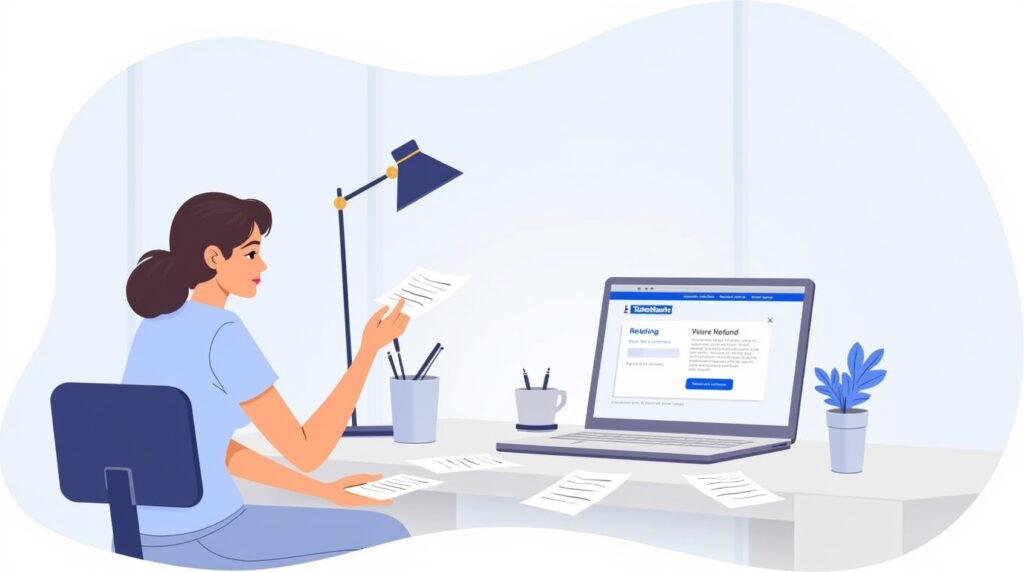
If you’ve ever purchased tickets to an event and later realized you couldn’t attend, you’ve likely asked yourself: “Can I sell my tickets back to Ticketmaster?” or “How much does Ticketmaster charge to sell tickets?” With millions of fans buying and selling tickets every year, Ticketmaster has streamlined the resale process—but it comes with rules, fees, and some important steps to follow.
We’ll explain how to sell your tickets back to Ticketmaster, what it costs, and how to ensure your listing is successful. Whether you’re trying to resell concert tickets on Ticketmaster or transfer your seats to another fan, here’s everything you need to know.
What Is Ticketmaster’s Fan-to-Fan Resale?
Ticketmaster’s Fan-to-Fan Resale is a feature that allows ticket holders to legally and securely resell tickets to other fans through the Ticketmaster platform. It’s one of the safest and most widely used ways to offload tickets you can’t use, especially for high-demand events like concerts, sports games, and theater performances.
Benefits of Fan-to-Fan Resale:
- No paper tickets—everything is digital and secure
- Your tickets remain in your account until they sell
- Buyers get verified, authentic tickets
- Funds are deposited directly into your bank account
Can You Sell Tickets Back to Ticketmaster?
Yes, you can sell tickets back to Ticketmaster, but with a few important caveats.
You can sell if:
- The event is eligible for resale (not all are)
- You purchased your ticket through Ticketmaster
- You have a Ticketmaster account with verified payment info
You cannot sell if:
- The event organizer has disabled resale
- The ticket was transferred to you from another platform
- You printed or received a physical copy of your ticket
If your event is eligible, you’ll see a “Sell” button next to your tickets in your Ticketmaster account.
How to Sell Your Tickets Back to Ticketmaster (Step-by-Step)
Selling your tickets is a fairly simple process if you follow the steps below.
Step 1: Log in to Your Ticketmaster Account
Go to Ticketmaster.com and log in using your email and password.
Step 2: Go to “My Tickets”
Click on “My Tickets” or “My Events.” Find the event you want to sell tickets for.
Step 3: Click “Sell”
If the event is eligible for resale, you’ll see a Sell button. Click it. If it’s not available, the event either doesn’t allow resale, or the ticket type isn’t eligible.
Step 4: Set Your Price
Ticketmaster will often show similar ticket listings to help guide your price. You can choose to price:
- At face value
- Slightly below to sell quickly
- Higher (though sales are not guaranteed)
Note: There are rules in some regions about price gouging, so be careful.
Step 5: Enter Payout Details
You’ll need to add your bank account or PayPal info to receive funds. Make sure this is verified before listing.
Step 6: Confirm and List Your Tickets
Review everything and submit. Once listed, your tickets will be shown to buyers as available inventory.
How Much Does Ticketmaster Charge to Sell Tickets?
One of the most common questions is:
“How much does Ticketmaster charge to sell tickets?”
Ticketmaster Resale Fees (As of 2025):
- Seller Fee: Typically 10%–15% of the ticket’s sale price
- Buyer Fee: Around 15%–25% (varies by event and location)
Example:
If you list your ticket for $100, Ticketmaster might deduct $10–$15 in fees, leaving you with $85–$90 after the sale.
These Ticketmaster ticket fees are automatically deducted before you receive payment, so no need to worry about billing.
When Do You Get Paid After Selling?
Once your tickets sell, the money doesn’t hit your account instantly.
Ticketmaster payout timeline:
- Payment is processed 5–7 business days after the event
- This delay helps prevent fraud and ensures the transaction goes smoothly
Funds will be deposited to the account you specified during the resale setup.
How to Cancel a Ticket Sale on Ticketmaster
Changed your mind about selling?
You can cancel your ticket listing any time before the ticket sells. Just go to your event and click “Cancel Listing.”
Note: If the ticket has already been purchased by another fan, you cannot cancel the sale.
Tips to Successfully Resell Ticketmaster Tickets
Selling tickets is part timing, part strategy. Here are a few presale ticket tips to help you get your tickets sold fast:
1. List Early
As soon as you know you can’t attend the event, list your tickets. The earlier, the better—especially for popular shows.
2. Watch Competitor Prices
Check the resale section for similar seats. Undercut by a few dollars to increase your chances.
3. Price Strategically
- If you’re close to the event date, lower your price.
- If demand is high and few listings exist, consider raising it slightly.
4. Stay Honest
Don’t mislabel seats, rows, or sections. Ticketmaster auto-verifies the info anyway, so you can’t deceive buyers—and attempting to may get you banned.
Can You Sell Concert Tickets on Ticketmaster?
Yes, you can sell concert tickets on Ticketmaster, provided the artist or venue allows resale. Major tours often allow resale through official channels to avoid scalping.
Make sure your tickets are eligible by checking your event in the “My Tickets” section.
Popular resale concerts include:
- Taylor Swift
- Beyoncé
- Drake
- Coldplay
- The Weeknd
Ticketmaster Resale vs. Other Marketplaces (StubHub, SeatGeek)
You might be tempted to list your ticket elsewhere. Here’s how Ticketmaster compares:
| Feature | Ticketmaster | StubHub | SeatGeek |
| Official platform | ✅ Yes | ❌ No | ❌ No |
| Ticket validation | ✅ Verified tickets | ✅ Varies | ✅ Varies |
| Direct payout | ✅ Yes | ✅ Yes | ✅ Yes |
| Fees | 10–15% seller | 15–20% seller | 10–15% seller |
Verdict:
If your tickets were purchased on Ticketmaster, selling them back via Ticketmaster is the fastest, safest, and often most profitable method.
Frequently Asked Questions (FAQ)
Q: What if my event doesn’t allow resale?
Unfortunately, not all events support resale. If that’s the case, you can try:
- Transferring the ticket to a friend
- Listing on third-party platforms (with caution)
- Contacting customer support for exceptions (rare)
Q: Can I resell mobile-only tickets?
Yes, as long as they were purchased via Ticketmaster and the event supports resale.
Q: Is there a limit on how many tickets I can resell?
Ticketmaster may flag accounts that resell too frequently or in bulk. They reserve the right to block resale listings that look commercial.
Conclusion: Should You Sell Your Tickets Back to Ticketmaster?
If you can’t attend an event and your tickets are eligible, reselling on Ticketmaster is your safest bet. The process is simple, automated, and designed to ensure fans—and not scalpers—get fair access to last-minute tickets. With the rise of digital ticketing, it’s never been easier to resell Ticketmaster tickets while ensuring security and peace of mind. So the next time plans change, don’t stress—Ticketmaster’s fan-to-fan resale platform has your back.


